 Share you blog using NetworkedBlogs
Share you blog using NetworkedBlogs
If you are Facebook and Twitter user, you can use and application called "Networked Blogs" as a tool to publish your blog feed on any Facebook or Twitter target.
To use Networked Blogs you will need to have a Facebook account.
There are two parts of this process - adding your blog to NetworkedBlogs (first below) and then setting up your feed via syndication.
Finding Networked Blogs application of Facebook:
1. Type "networkedblogs" into your search bar at the top of your page:

2. NetworkedBlogs MAY appear in the drop-down as a suggestion beneath the search, but if it DOESN'T you will need to search application to find it:
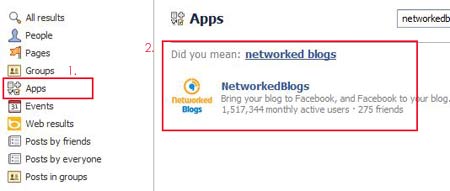
3. Click through to NetworkedBlogs
4. Click on "Go to App"
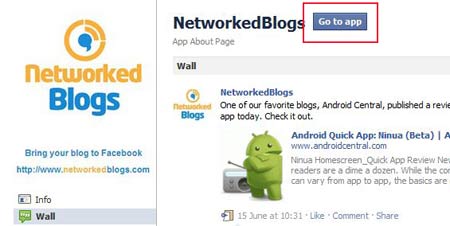
5. Click on "Register a Blog"
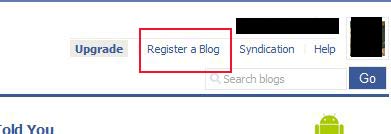
6. Fill out the required information about your blog remembering to use relevant topics and descriptions as this will ultimately result in your blog being found by new readers, and click on "Next"
7. Click "Yes" to confirm that you are the author of the blog
8. There are two different ways to verify that you are the author of the blog - the way that I am going to show you is the second of the two: - Use widget to verify ownership (instant, but some technical skills required)
9. Click on "Install Widget" or "Install Badge" depending on what you want to display on your page (refer to the images presented to you for each)
10. You will then be presented with some HTML code that you can simply copy and paste into your blog (in the side panel or footer)
Once you have verified that you are the author of the blog you can set up syndication of your blog so that it appears on your Facebook page and Twitter profile.
Syndication
1. Select Syndication from the menu
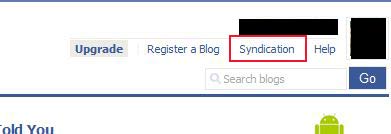
2. Select your blog from the drop-down menu
3. You can specify where you want the feed to appear, you can choose any Facebook page or group of which you are an administrator, or your Facebook profile. You can also link this application to your Twitter account (hint: the easiest way to do this is to already be logged into Twitter on another page in your browser)

When you have successfully added your blog to NetworkedBlogs and set up syndication, each time you add a new post it will appear as a feed to whatever targets you have specified.
Note that there is a delay in your blog appearing on your targets - for you posts to appear immediately after you have made the post you will need to use the Pull Now function in Networked Blogs.
Last Updated (Monday, 27 June 2011 05:26)
