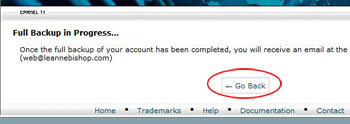Create a backup of your website
Create a backup of your website
Access your cPanel using information provided from your Host. For example: www.yourwebsite.com/cpanel with username and password.
Note that the look and functionality of cPanel can change from host to host.
Locate "Backup Wizard" from the under File.

Select "Backup" to start the process

Hit "Full Backup" to backup all files, configurations, and database for your website.

Hit "Generate Backup" to finalise. Update your email address if necessary, backup destination should be Home Directory.

Hit "Go Back" or "Home" (top left-hand corner of screen) to get out of the Backup Wizard. You will receive an email when the backup is complete.