 Creating a new email address using cPanel
Creating a new email address using cPanel
Access your cPanel using information provided from your Host. For example: www.yourwebsite.com/cpanel with username and password.
Select "Email Accounts" from under the Mail tab.
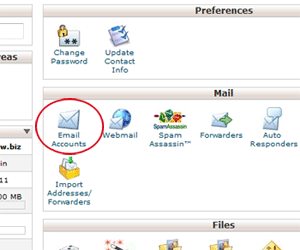
- Give the new email account a name - cannot include spaces or special characters, email account names are NOT case sensitive
- If you are managing more than one domain in your cPanel, you will need to nominate with site the new address will be affiliated with
- Nominate a password for the account, choose a strong combination by using capital and lowercase letters, numbers and special characters
- Re-enter your nominated password
- Hit "Create Account"
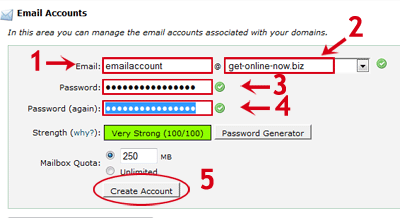
Your new email address will now appear in the list of your active email addresses. Hit "More" for information about accessing your email using Webmail or instructions on how to configure email client.
Last Updated (Tuesday, 25 January 2011 02:53)
