 Text changes to your site
Text changes to your site
To make text changes to your Joomla site you will need to log into the administrator section of your site, which is accessible go using http://[your domain name.com.au]/administrator
The content on the pages of your website are maintained in the Administrator section or your website as an Article.
1. You must locate the name of the article that you need to change, depending on which browser you use, you can find this information in the top of your screen or the top of your tab when you are viewing your website:
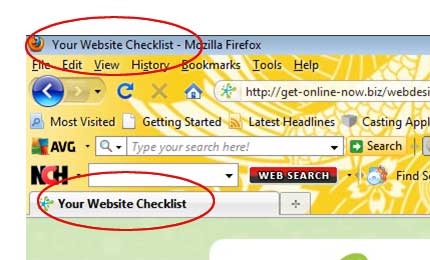
2. When you have logged into the Administrator section you will need to locate "Article Manager"
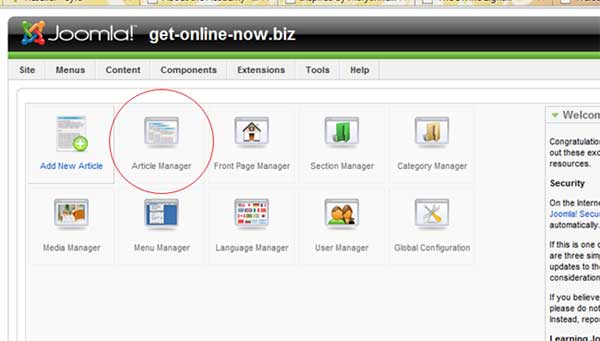
3. The Article Manager will present you with a list of articles, you need to locate the article you wish to edit, click on the Title of the article to open up for editing.
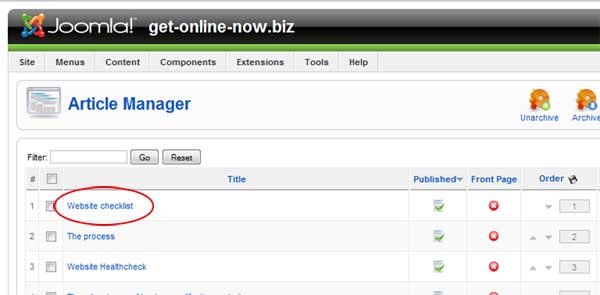
You will then be able to edit the content of that article - click "Save" to effect changes.
Important Tips:
- Use the drop down menu (default "Paragraph") to select Heading 1, Heading 2, Heading 3, Heading 4, Heading 5 or Heading 6 to format text - these styles are preformatted in the style of your website and are uniform throughout
- DO NOT change the color of your text, use only preformatted Heading styles*
- DO NOT change "Font family"*
- DO NOT copy content in from Microsoft Word*
