 Uploading a Video to Youtube
Uploading a Video to Youtube
1. Log into your YouTube account (you can use the same login details as your Google Account) or create an account
2. Hit the "Upload" link in the top right-hand corner of the screen
3. You can upload a video that you have as a file on your computer or record straight from your webcam - select the appropriate option
4. Before completing this process it is very important that you assign the appropriate description and tags (keywords, search terms) relevant to the content of the video as this is what will get it found.
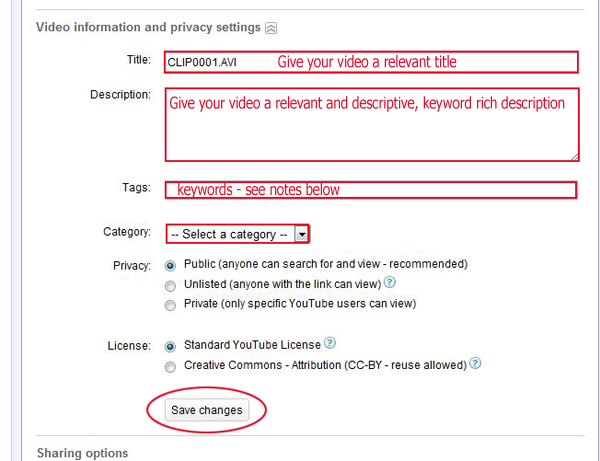
Adding tags (keywords):
- Do not use full stops or commas
- Where more than one word is used, put phrase in inverted commas
Example:
websites, web site design, SEO, logo design
would be entered as:
websites "web site design" SEO "logo design"
5. Finally - make sure you chose an appropriate category for your video before saving.
REMEMBER - The words you assign to your video is what search engines see when they index your material, be descriptive and choose terms that are relevant to the content of your video.
Last Updated (Wednesday, 17 August 2011 01:57)
