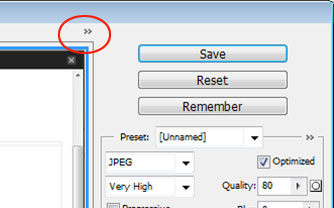Optimise Images for Web
Optimise Images for Web
It is important that you optimise any images you load onto the web - reason being is that we want content to load quickly.
To save an image for web in Photoshop:
- From the FILE menu, select Save for Web & Devices
- Change the image type to modify to download time, ie JPG, GIF, PNG
- Change picture quality to further optimise the image and decrease download time
- View 2-Up or 4-Up to view images with different quality to find the balance between quickest download time and clearest image, ideally you want images to download in less than ten seconds
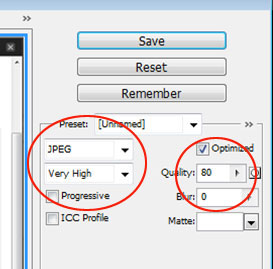
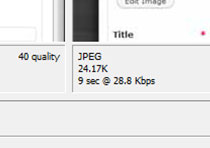
Hints:
- JPEGs are better for photographs and images that have a lot of different colours and shades, but will never give a transparent background
- GIFs are better for images that have less colours and can provide a transparent background
- PNGs provide the sharpest image, especially if you need a transparent background, but can take longer to load than GIFs
- Change the internet speed that image download times are calculated by clicking the arrows are the top of your screen to the left of your "Save" button